Creating a new project
The iStruct® project feature creates a project folder that will contain the project file along with any other files created as part of the project. The default location for saving projects can be set in program options.
To start a New Project:
From the home screen click on "new project"
You will be prompted to create a project folder by entering your project name and clicking save.
The Project window shown below will appear:
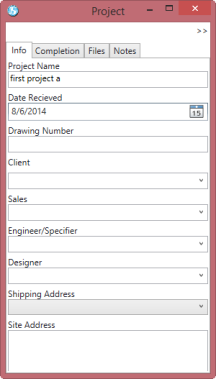
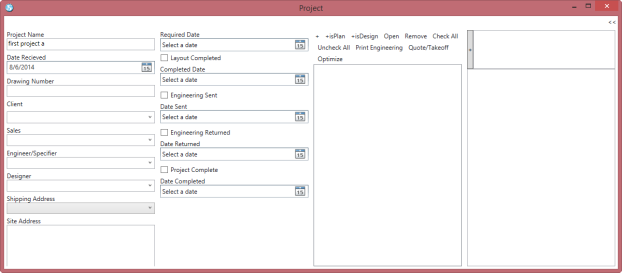
*Note you can expand or collapse this window using the <<  or >>
or >> buttons . These are located at the top right of the window; as seen in above images.
buttons . These are located at the top right of the window; as seen in above images.