Label
Controls label functioning and standard defaults for isPlan®.
Options
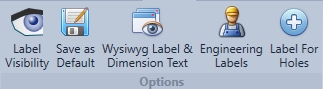
Label Visibility
Allows user to turn on/off individual labels. This will turn them on/ off in the 2D isPlan® screen and the Report (layout) screen.

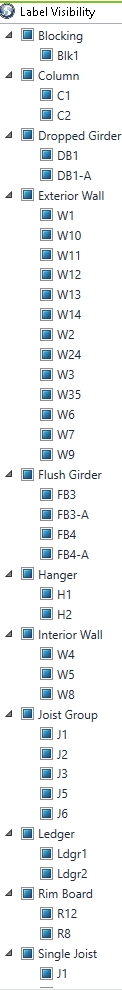
Save as default

Saves selected functions in options and font, types, sizes and colours for isPlan® 2D.
Wysiwyg Label & Dimension Text

Keeps text and dimension relative to size of drawing and will adjust to scale of drawing.
Engineering Labels

Allows user to turn on specific engineering type labels that are more defined and detailed for review by an engineer or building department. Example: instead of J-1, an engineering label will be J1-A, J1-C, J1-L.
Label for Holes

This function labels a hole that has been drawn in isPlan®.
Font
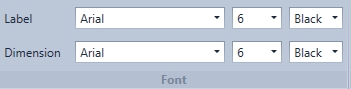
Adjust font size and font style for label and dimension. If saved as a default all new drawings will have the current settings that were saved.
Arrow Size

The size of the arrow that are used for the dimensions on an isPlan® framing plan.
Actions

Clear labels
Clears all labels from the layout and wont regenerate until you run/re-run Analysis.