Batch Designing an entire job at once
After creating the desired member problems in the job whether it is one or 100 users can run analysis on the entire job to make sure that all members pass design and they didn't forget anything. To batch design the job first make sure that all the members in the job tree have the selection box checked. Then click on the Batch Design button on the navigation menu. After the design process you will see a Pass/Fail indicator in the job tree next to each member.
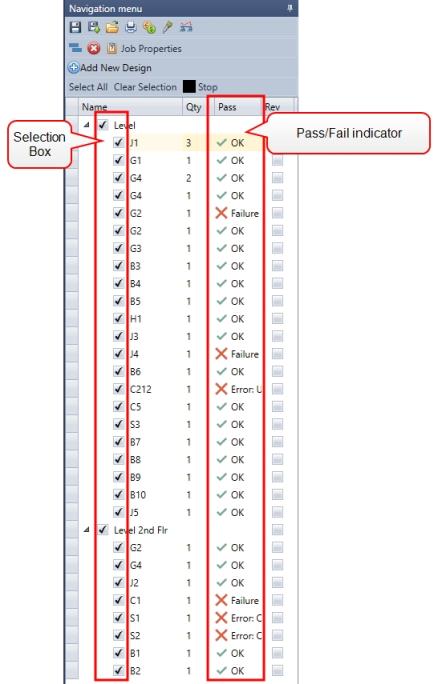
Results Matrix
After running analysis on a group of selected members a new button will appear on the Navigation Menu next to the Analysis button.
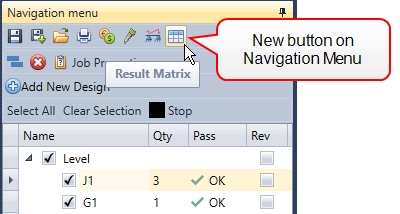
This will open a design results matrix table on the main screen. Each selected member will be displayed in a table format that shows basic member information along with all the key analysis results. These include Moment, Shear, Deflection, Slenderness, Axial, etc.
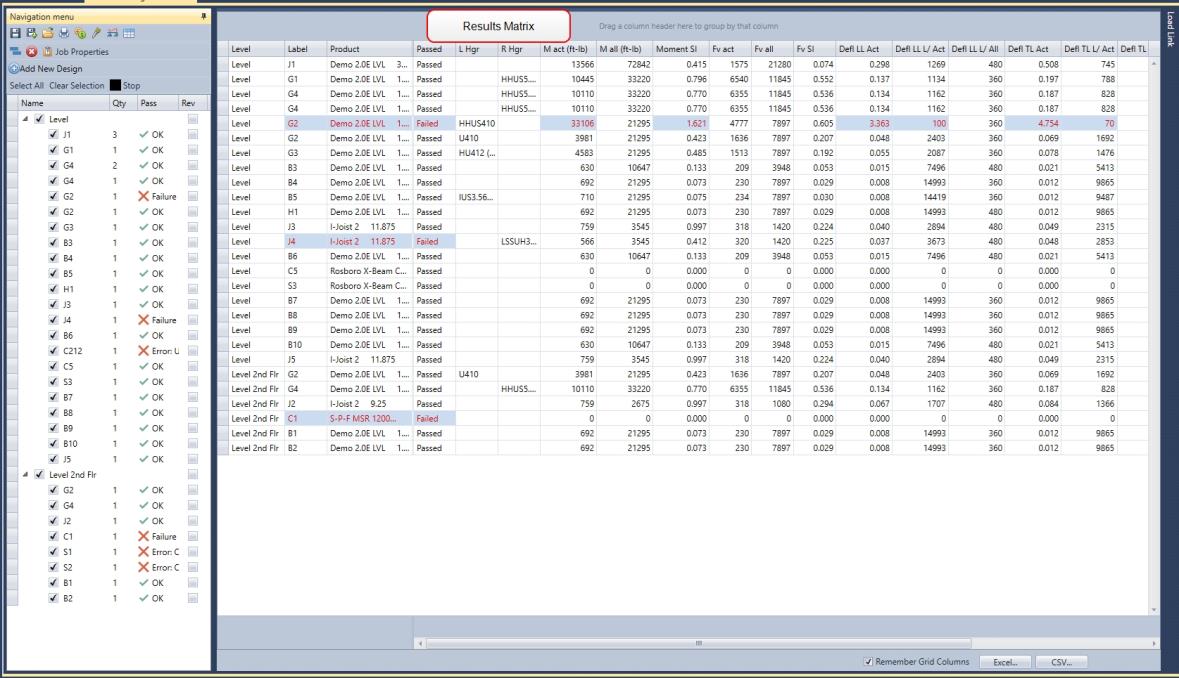
This is a great way to get a birds eye view of the job