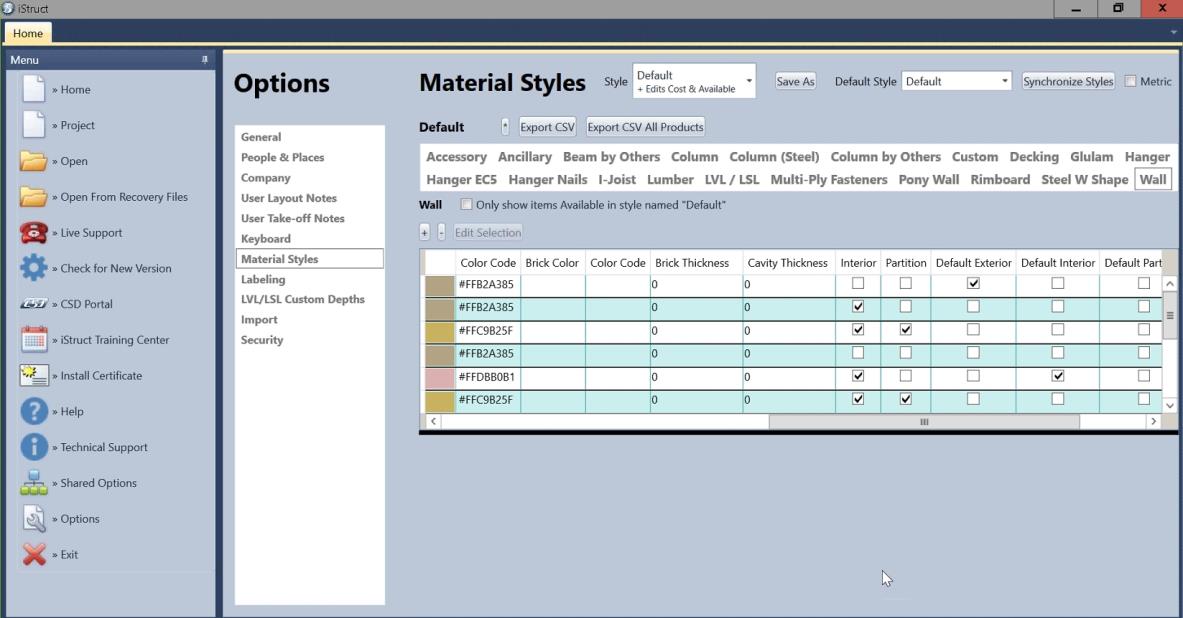Materials Management
In this section we will describe defaults pertaining to the materials used within the iStruct® software suite.
It is always best to go to File/Options/Material Styles and set up all the product defaults prior to usage. This also includes other defaults within the Options category.
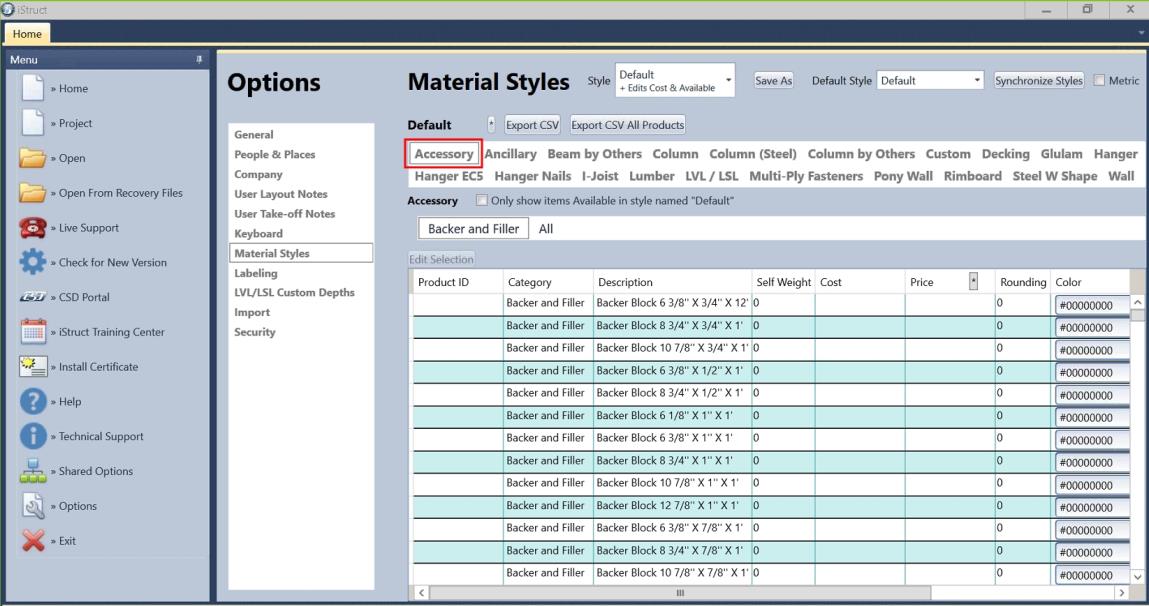
Accessory includes Backer and Filler materials used within I-joist Multi-Ply girders or beams. Typically these are used to help create a better connection when using an I-joist as a girder or beam that has other members attaching to the near or far sides of the girder member.
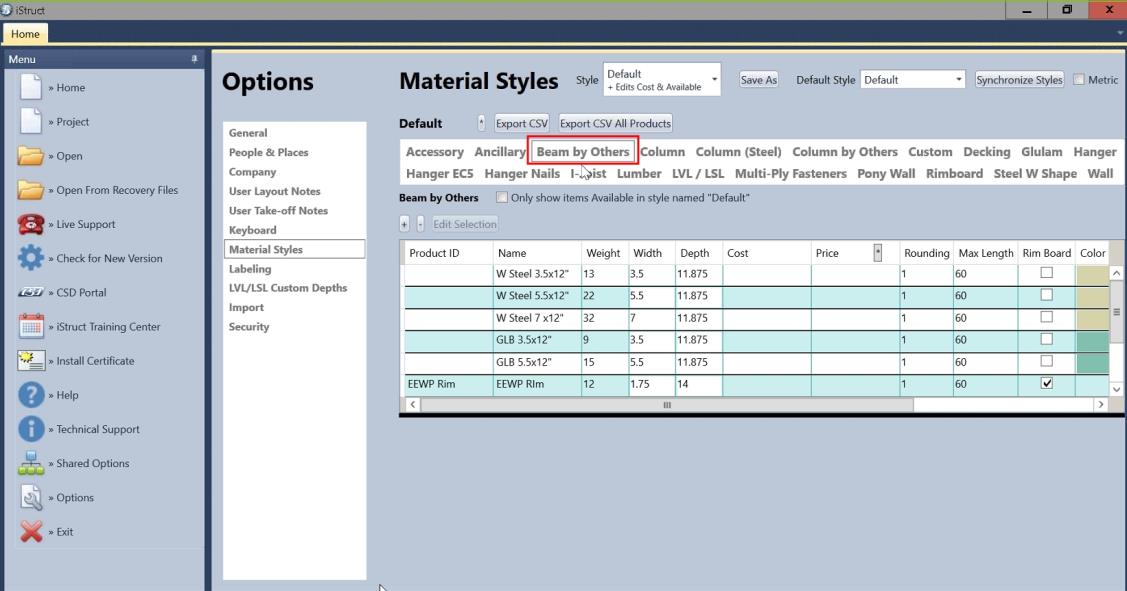
The Beam by Others field starting with the Product ID can be user defined members that transfer loads through but are not engineered as a beam or girder. The beam by others can be included on the material list showing width, depth, length and name. Notice that rounding can be adjusted for the member and also can be tagged as rimboard usage if needed in the Rimboard input field of isPlan®.
***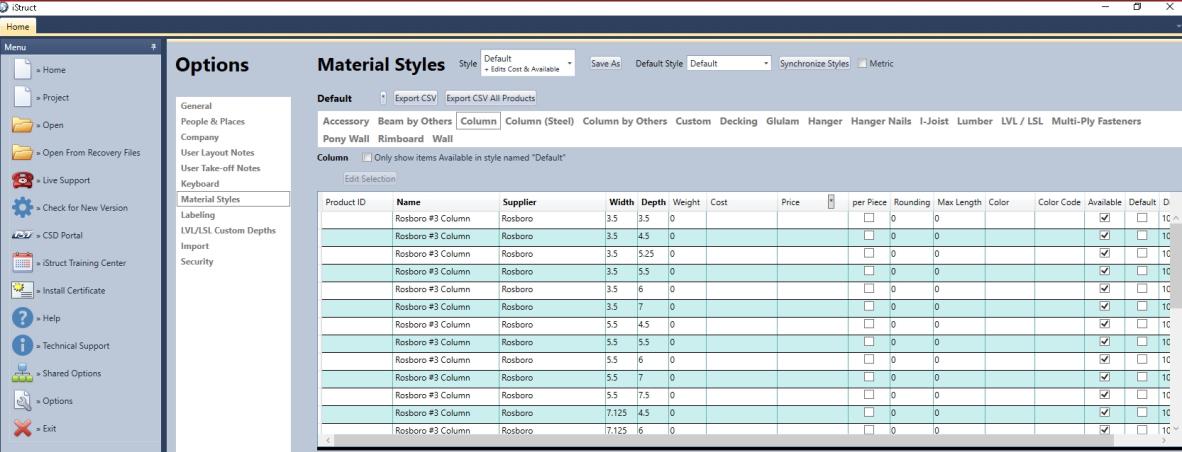
Column is a column supplied by the manufacturer that has engineering values attached to it. When this is selected it will be engineered for either axial, lateral or both load combinations. It will be sized appropriately for the loads applied. Users can control weight, cost, price, rounding, maximum length, availability and a single default for the software material type and size field.
The lateral loads will only be engineered within isDesign®/Column at this moment. isPlan® will automatically develop and pass gravity loads throughout the structure. Future development of iStruct® will include the development of lateral analysis and axial forces within the isPlan® (layout) module.
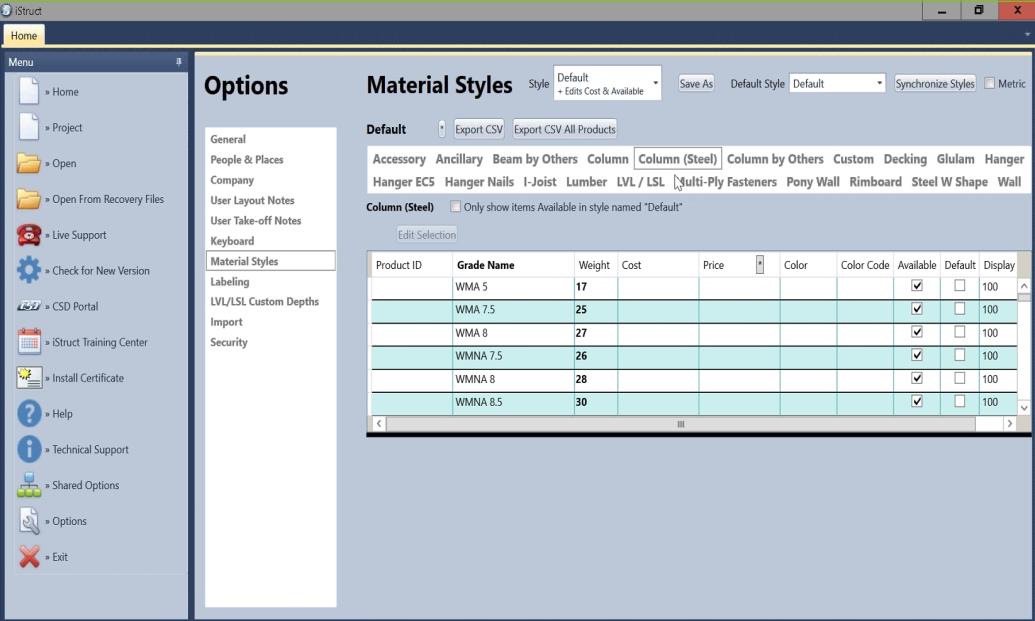
Column (Steel) is a column supplied by the manufacturer that has engineering values attached to it. When this is selected it will be engineered for either axial, lateral or both load combinations. It will be sized appropriately for the loads applied. Users can control weight, cost, price, rounding, maximum length, availability and a single default for the software material type and size field.
The lateral loads will only be engineered within isDesign®/Column at this moment. isPlan® will automatically develop and pass gravity loads through the structure. Future development of iStruct® will include the development of lateral analysis and axial forces within the isPlan® (layout) module.
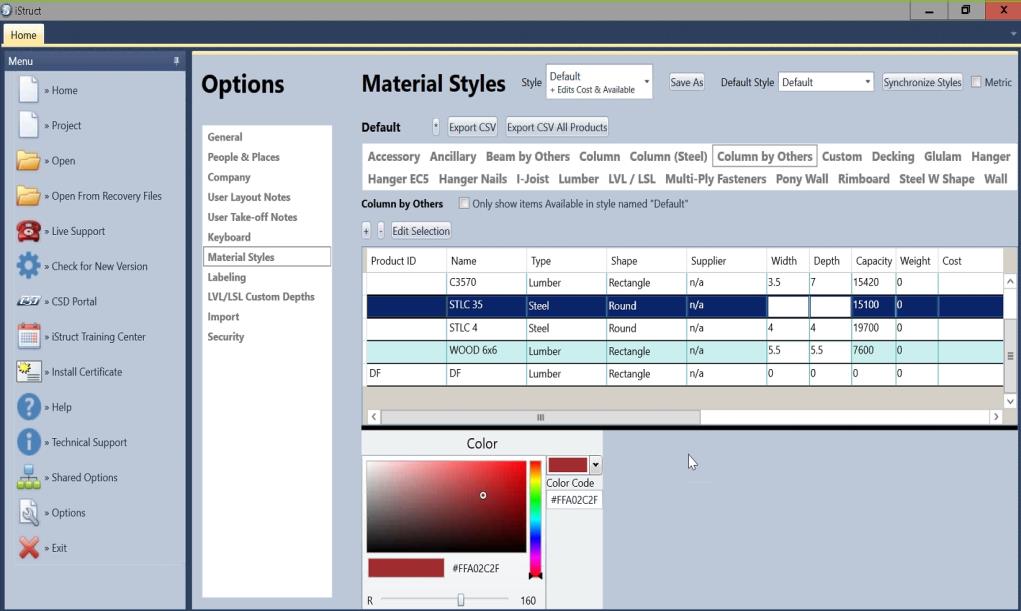
Column by Others fields starting with the Product ID can be user defined members that transfer loads to members below but are not engineered. The Column by Others can be included on the material list showing width, depth, length, name and a single default for the software. Notice that capacity can be user defined for the Column member. Defining a capacity will tell the program that the Column has exceeded its limit if that weight goes past the capacity number entered.
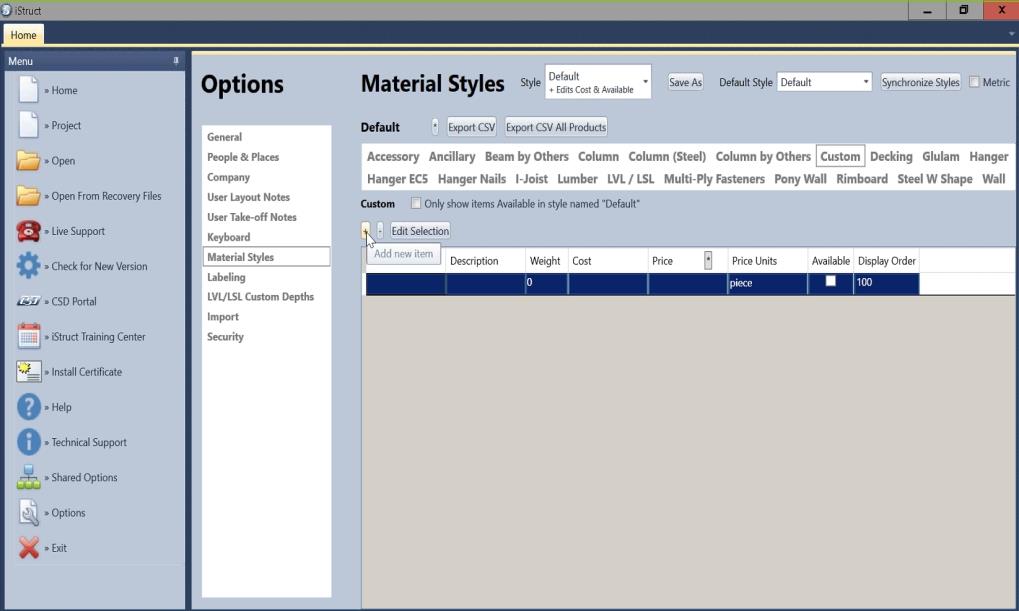
Within Custom, a user can create a totally custom product (hammers, nails, strapping, etc.) that may not be a framing material that can be added to the layout and material list. Example: If someone wanted to include framing glue to the material list for pricing.
Custom does not reflect any engineering.
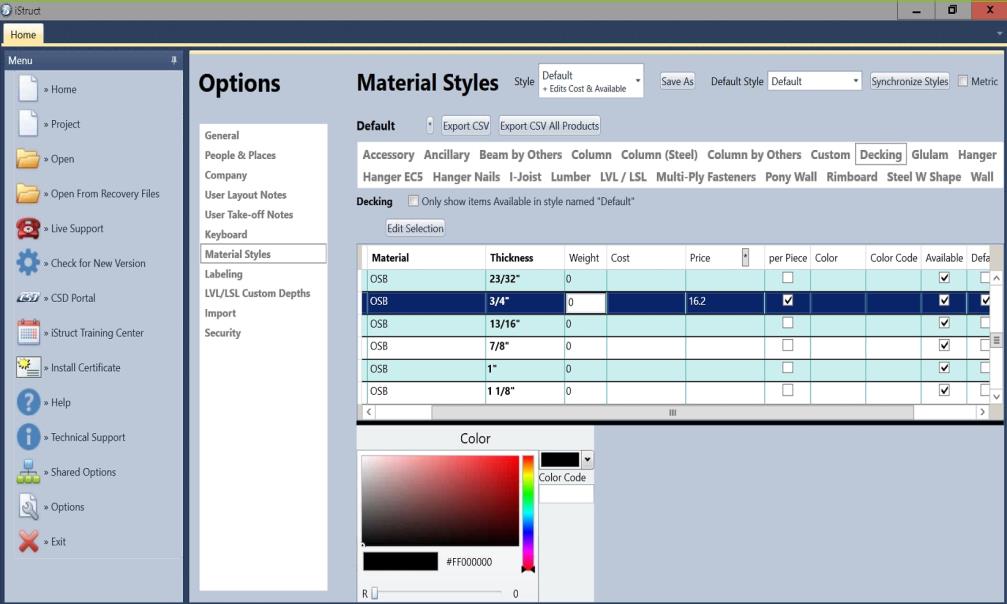
Within Decking the user can control which default piece can be used and also price and define what is available to be used for sheathing.
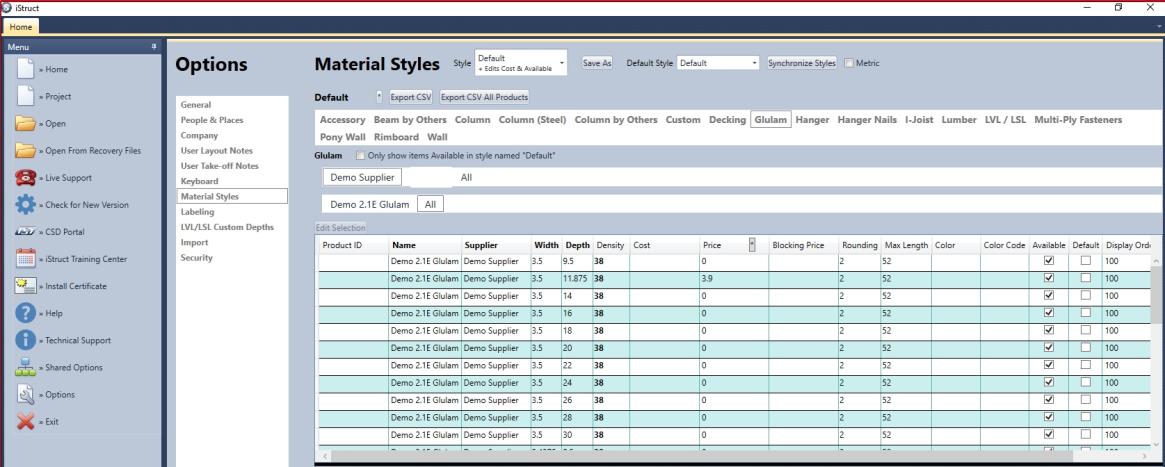
The Glulam section is products from the users manufacturer. These products have engineering values attached for specification and design. The user can define pricing, blocking price, rounding, maximum length, availability and a single default for the software material type and size field. Notice that there are filters below the Glulam Default category that can be used to separate product series or types.
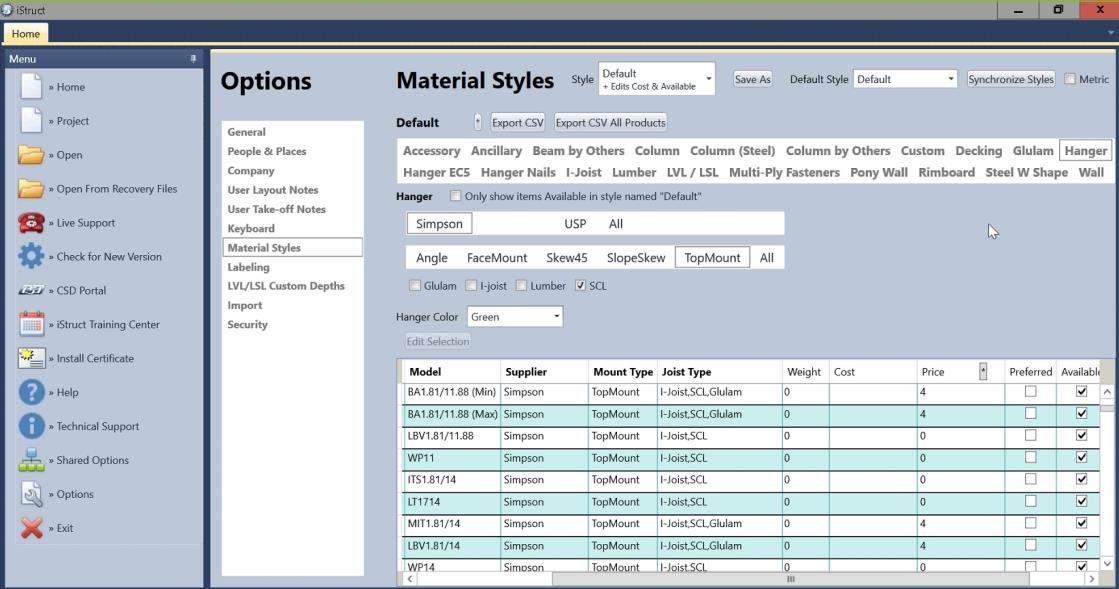
Hangers can be priced, and users can define what is Available and what is Preferred. The Preferred section is considered the users inventory of the hangers. It is suggested that the user goes through the Preferred section and tags all of their inventory. It is also suggested that the user leaves Available all on(checked) because the engineering will go through the Preferred section (users inventory) first and if the software can not find a solution with Preferred inventory it will then go through the Available section (this is the full line of hangers supplied by the users manufacturer) to find a solution.
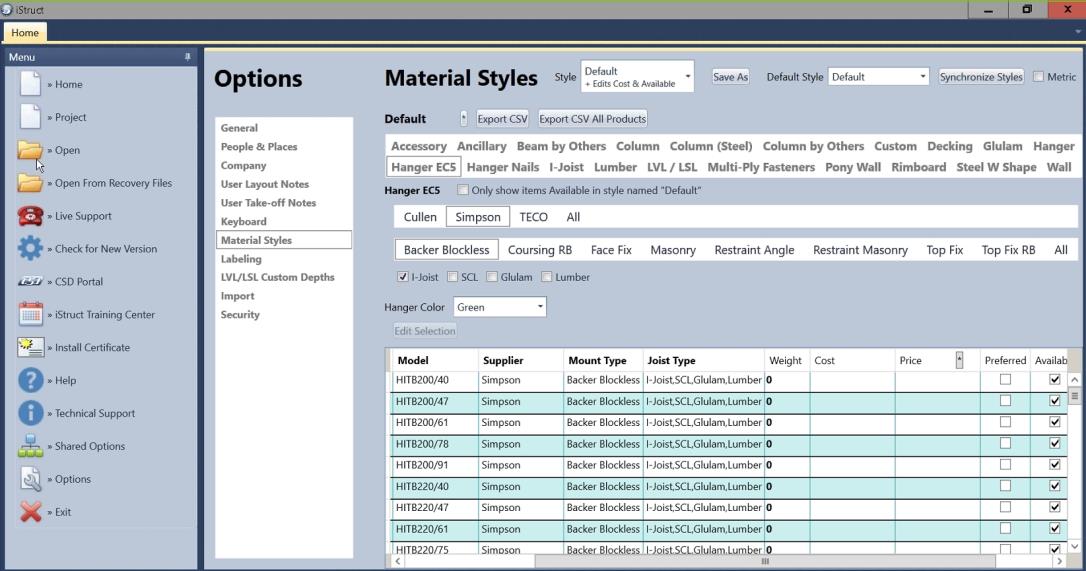
Hanger EC5 is the European equivalent of the Hanger default. Hanger EC5 can be priced, and users can define what is Available and what is Preferred. The Preferred section is considered the users inventory of the hangers. It is suggested that the user goes through the Preferred section and tags all of their inventory. It is also suggested that the user leaves Available all on(checked) because the engineering will go through the Preferred section (users inventory) first and if the software can not find a solution it will then go through the Available section (this is the full line of hangers supplied by the users manufacturer) to find a solution.
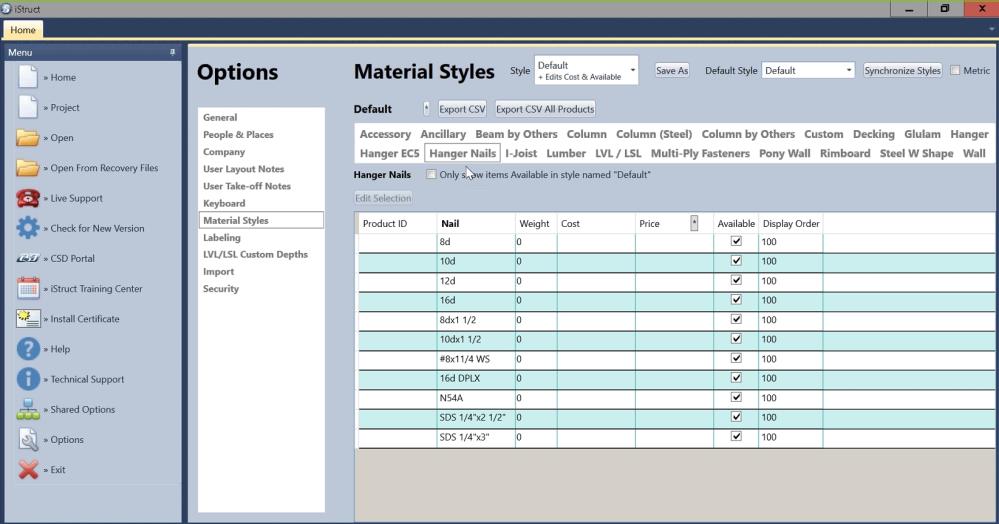
Hanger Nails can be priced and checked Available by the user.
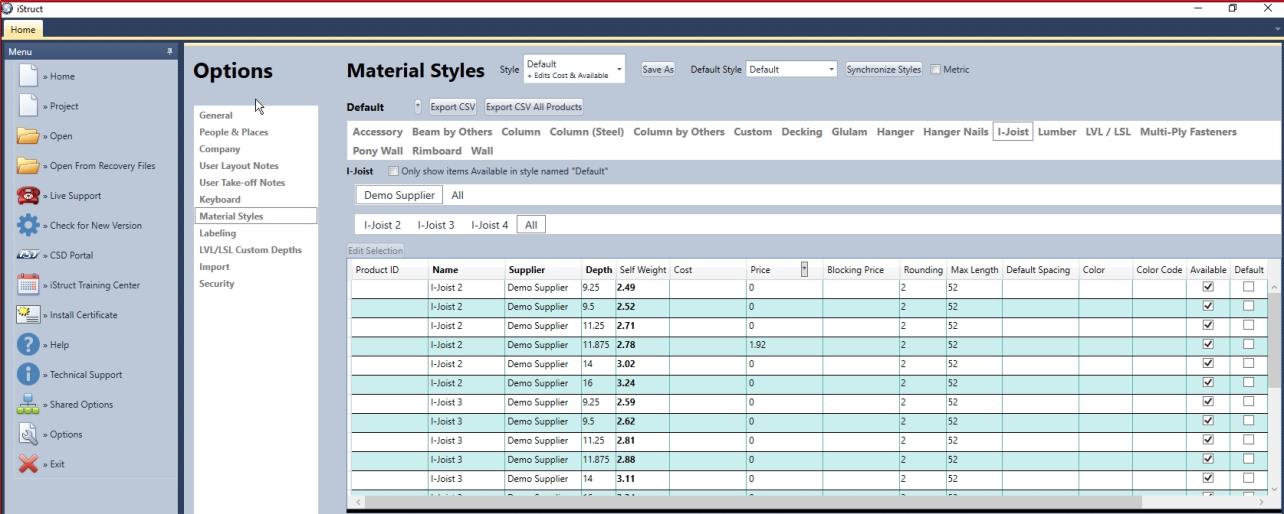
The I-Joist section defines products from the users manufacturer. These products have engineering values attached for specification and design. The user can define pricing, blocking price, rounding, maximum length, default spacing, availability and a single default for the software material type and size field.
Notice that there are filters below the I-Joist Default category that can be used to separate product series or types.
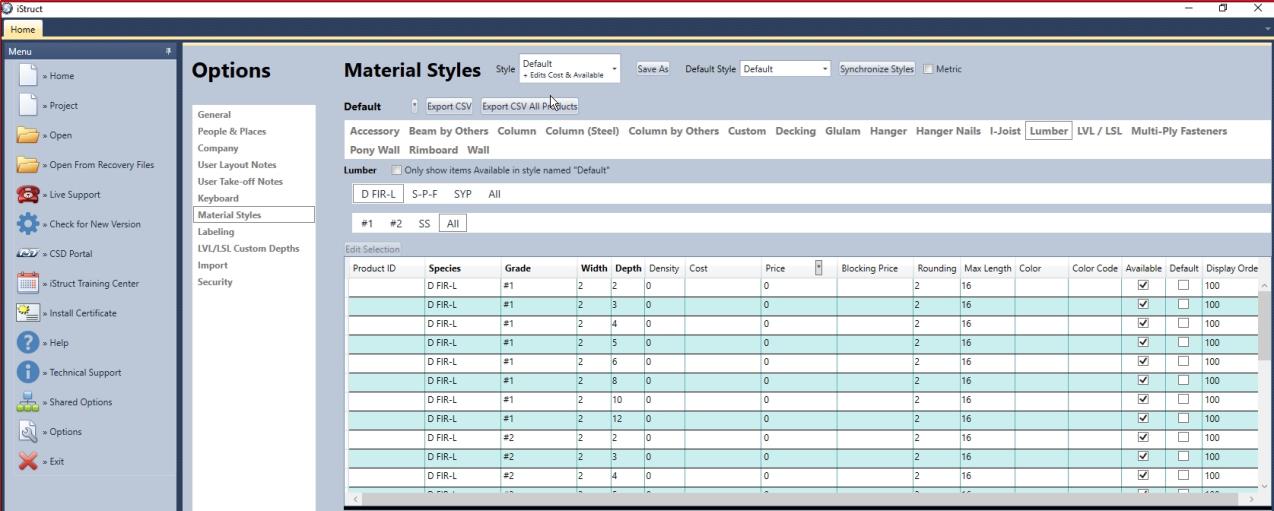
Lumber includes 3 different species of numerous types of solid sawn lumber for design. These products have engineering values attached for specification and design. The user can define pricing, blocking price, rounding, maximum length, default spacing, availability and a single default for the software material type and size field.
Notice that there are filters below the Lumber Default category that can be used to separate product series or types.
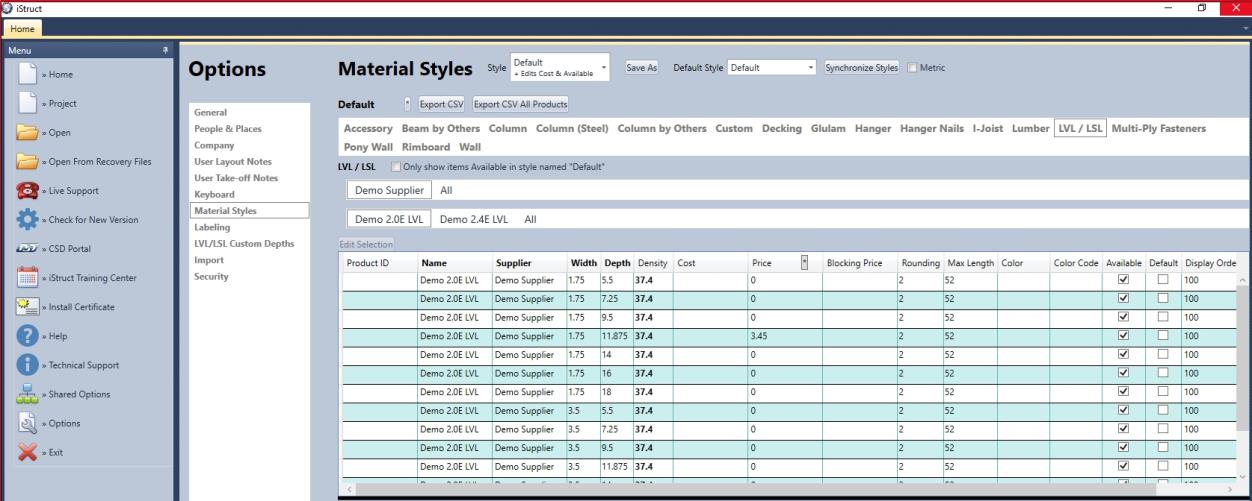
The LVL/LSL section are products from the users manufacturer. These products have engineering values attached for specification and design. The user can define pricing, blocking price, rounding, maximum length , availability and a single default for the software material type and size field.
Notice that there are filters below the LVL/LSL Default category that can be used to separate product series or types.
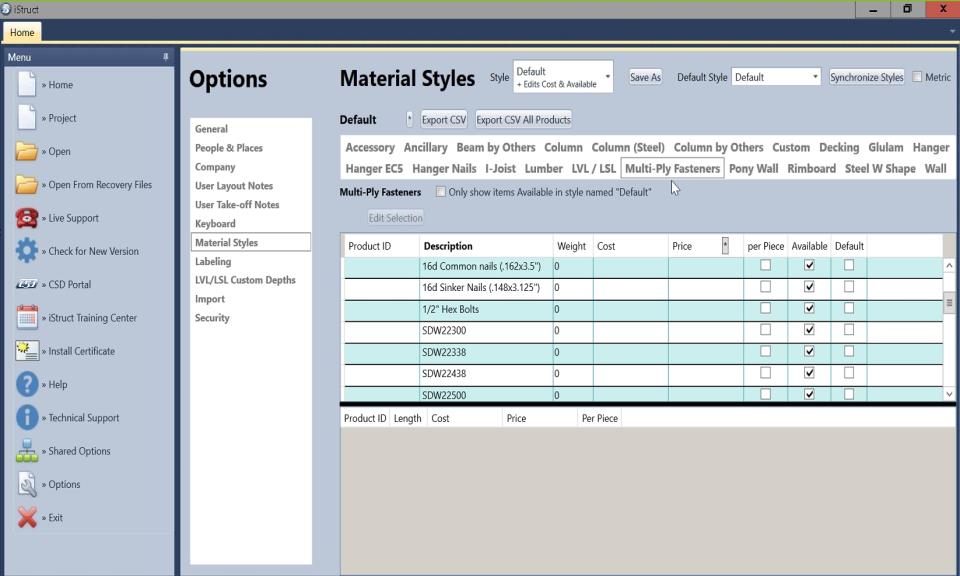
Multi-Ply Fasteners can be priced, and users can define what is Available. These product have values attached and are engineered for attaching multiple ply LVL/LSL, Glulam and Lumber. A Multi-Ply fastening report can be reviewed within the Calc Report. This will show a nailing diagram or attachment diagram as well.
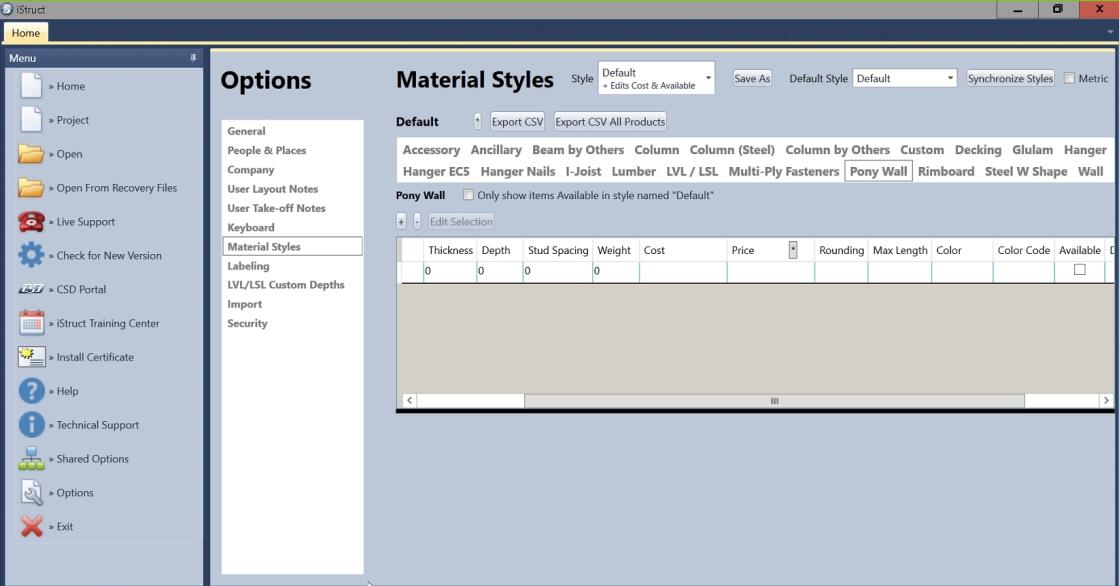
Within Pony Wall users can define thickness, depth, stud spacing, weight, cost, price rounding, maximum length, availability and default. This can also be reflected in the Material List.
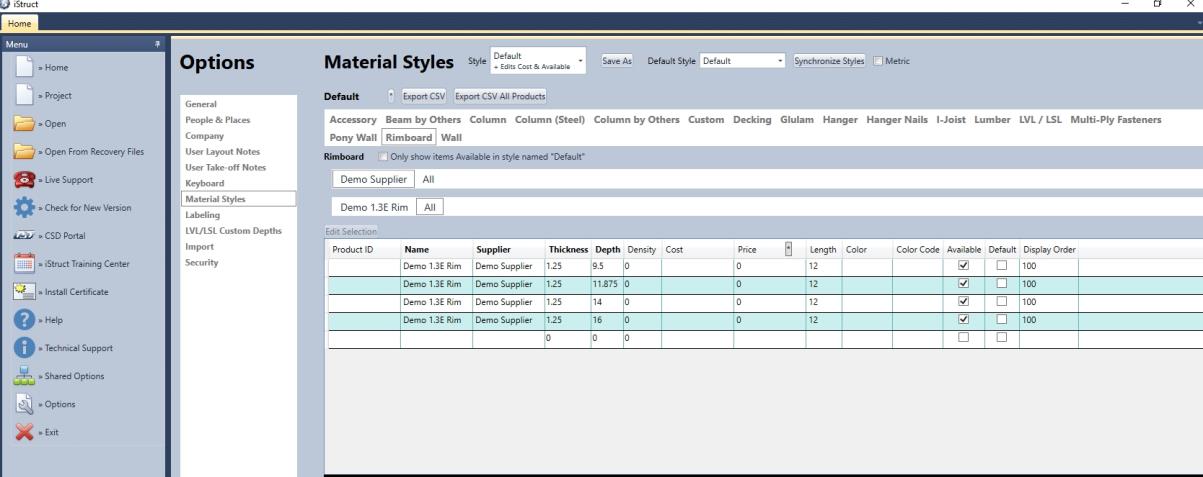
The Rimboard section is products from the users manufacturer or a standard generic product. These products have engineering values attached for specification and design. The user can define pricing, length, availability and a single default for the software material type and size field.
Notice that there are filters below the Rimboard Default category that can be used to separate product series or types.
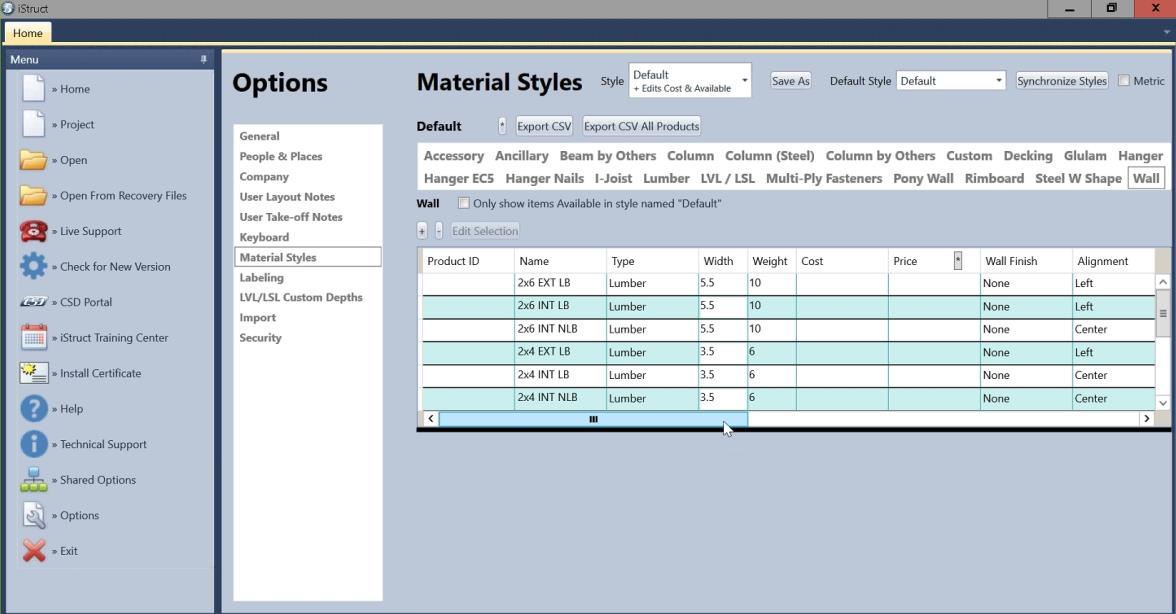
Users can pre-define wall defaults which will help them within the input process in isPlan®. In the above image and the continuation below of the wall default screen, users should enter product ID, name, type, width, wall finish, alignment, default usage and availability. By doing this the input process within isPlan® only requires assigning the wall name that you defined in this default. Within isPlan® the defaults that were entered in Material Styles-Wall will be automatically reflected in the isPlan® wall input screen when the wall name is selected.